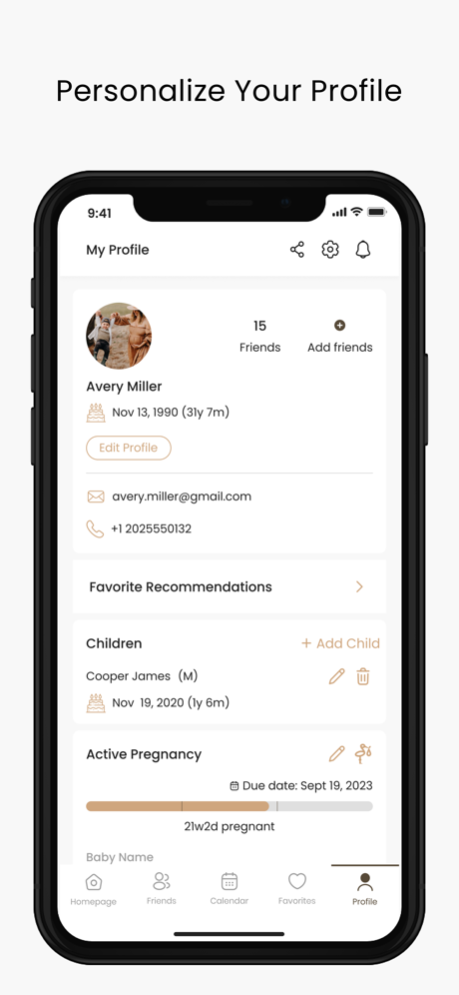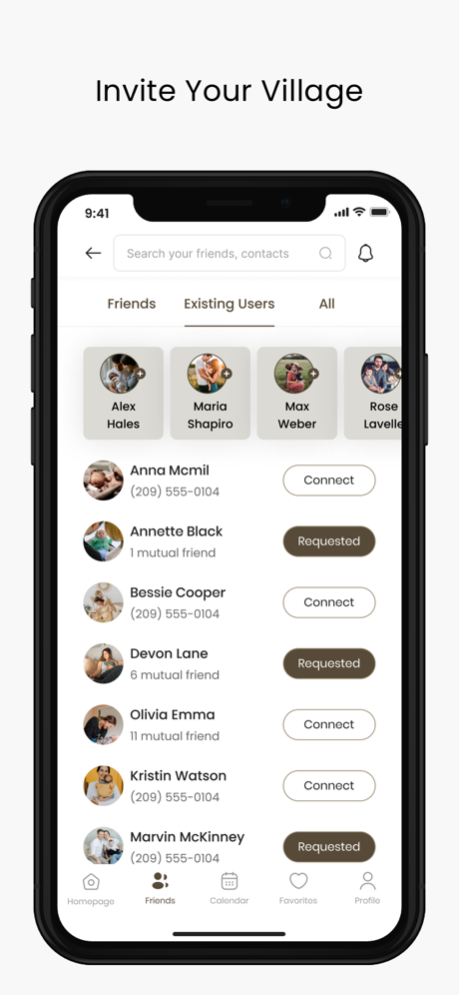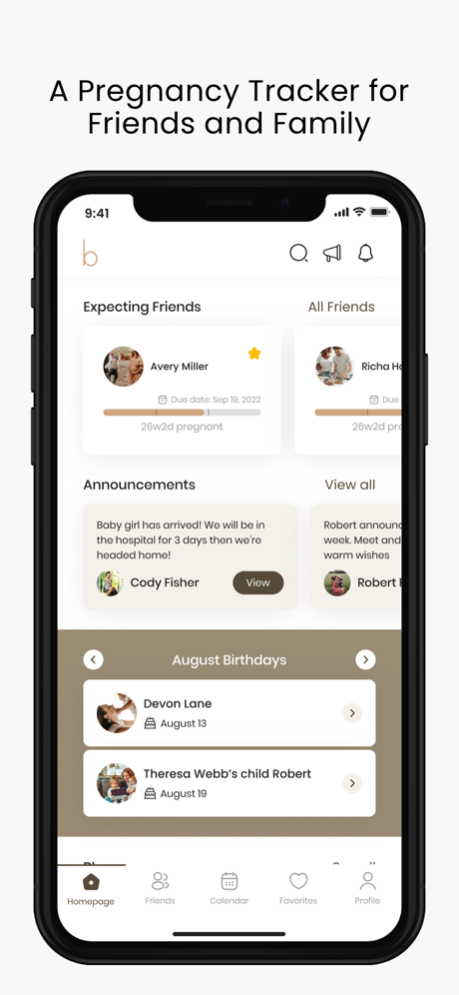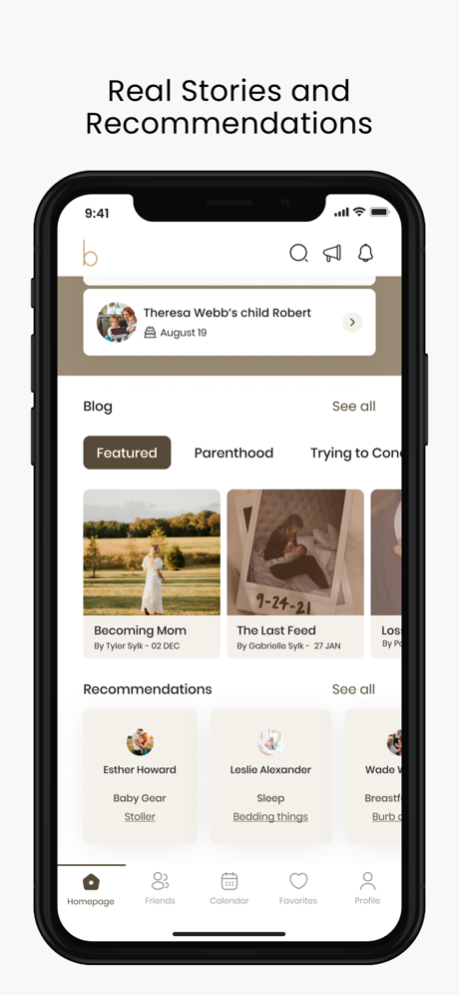Bumpdate 1.4.1
Continue to app
Free Version
Publisher Description
Bumpdate is the first-ever app to help expecting parents privately share key details about their pregnancies and growing families with their loved ones.
Finally, expected due dates, baby names and genders, gift registry links, must-have product lists and more – all in one place and only accessible by your selected friends and family. With the Bumpdate App, you can be the friend who remembers.
Life is crazy. It’s hard to remember it all, especially when you and your friends are growing families. See important information at a glance and be there for every step of your friend’s pregnancy and parenting journeys.
No more asking how many weeks along, forgetting those important dates or missing a regular check-in. With this easy to use app, you can find your friends’ expected due date in seconds. Want to know how many weeks and days pregnant they are, what trimester they’re in, or upcoming birthdays? Just open your Bumpdate app, and the info is right there on your home page. Bumpdate takes the work out of remembering, so you can reach out when it matters most.
Setting up Bumpdate takes less than a minute!
KEY FEATURES OF BUMPDATE
+ HOME PAGE
At a glance, highlights in real-time of your friend’s active pregnancy timelines, expected due dates, an easy-to-read trimester meter, real-time pregnancy calculations by number of weeks and days, children’s ages and birthdays, and more.
+ CONNECT WITH FRIENDS
Enjoy this private social network by easily connecting and inviting friends and relatives on the app so everyone can stay updated on your journey in real-time and stay in touch, especially during those important milestones:
- Friend’s name, birthday and age
- Clickable email and phone number so you can stay in touch easily
- Expected due date
- Pregnancy trimester calculator
- Number of weeks/days pregnant
- Baby name/nickname
- Delivery hospital or location
- Registry link(s)
- Children’s ages and birthdays
- Life Events, such as baby shower and doctor's appointments
+ NOTIFICATIONS
Custom push and in-app notifications of reminders for when a friend enters a new trimester, baby showers, doctor's appointments, due dates, birthdays, follow requests and accepts – never miss an important update.
+ CALENDAR
Instantly see important dates, add reminders, and sync with your preferred calendar – Apple or Google.
+ SHARE MUST-HAVES
Create and share personalized lists of favorite products, gifts and recommendations.
Your friends are your biggest influencers. Shop your favorite products from those you trust most, directly from the app.
+ PRIVACY
Share your pregnancy milestones and personal/baby information with the friends and family you choose.
Bumpdate was created by a new mom and former tech executive as a resource for relatives and
friends to stay connected.
You’ll never again have to ask your friends: “When is your due date?” ,“How far along are you?”, or “Where are you registered?”
Be the friend who remembers.
Download Bumpdate today!
LEARN MORE: www.bumpdateapp.com.
Let’s connect:
* Instagram: @bumpdateapp
* Twitter: @bumpdateapp
* Facebook: @bumpdateapp
* Pinterest: @bumpdateapp
Feb 13, 2024
Version 1.4.1
- General performance enhancements for improved speed and responsiveness.
About Bumpdate
Bumpdate is a free app for iOS published in the Chat & Instant Messaging list of apps, part of Communications.
The company that develops Bumpdate is Bumpdate App, LLC. The latest version released by its developer is 1.4.1.
To install Bumpdate on your iOS device, just click the green Continue To App button above to start the installation process. The app is listed on our website since 2024-02-13 and was downloaded 1 times. We have already checked if the download link is safe, however for your own protection we recommend that you scan the downloaded app with your antivirus. Your antivirus may detect the Bumpdate as malware if the download link is broken.
How to install Bumpdate on your iOS device:
- Click on the Continue To App button on our website. This will redirect you to the App Store.
- Once the Bumpdate is shown in the iTunes listing of your iOS device, you can start its download and installation. Tap on the GET button to the right of the app to start downloading it.
- If you are not logged-in the iOS appstore app, you'll be prompted for your your Apple ID and/or password.
- After Bumpdate is downloaded, you'll see an INSTALL button to the right. Tap on it to start the actual installation of the iOS app.
- Once installation is finished you can tap on the OPEN button to start it. Its icon will also be added to your device home screen.